When you attend to the meeting virtually, you can vote on the same streaming platform in which you are following the meeting
When the voting starts, the voting options appear in a voting window on the left-hand side of the page. Click on the voting option of your choice and press “Save chosen options”. The page will notify that your vote is registered.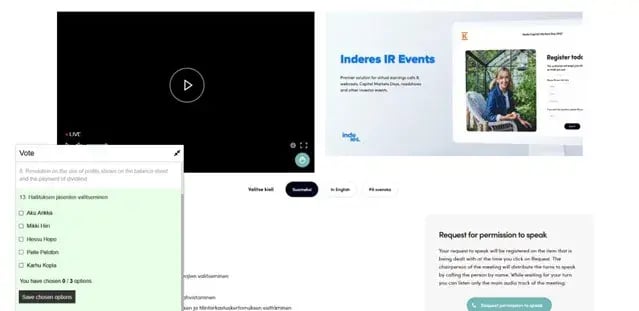

You can change your vote while the voting is open. The vote can be changed by clicking “Change voted options”. Pick the new voting options and press “Save chosen options”. The page will notify that your vote is registered.


When the voting is closed, the voting window turns black and white and you cannot change your votes anymore.
